In this episode, we’ll be talking about Facebook advertising, what it is, why it’s so amazing and a bit of a Facebook Ads for dummies 101.
So, let’s dive in!
Listen On: Apple Podcasts | Spotify
Here’s what we cover:
- The three contributing factors as to why Facebook ads came to be the new holy grail for online marketing
- Difference between boosting posts and Facebook Ads
- All about Facebook Ads for Dummies
- And more…
Blog Post
Facebook advertising is so hot right now.
EVERYONE is banging on about it.
But WHY? What’s all the fuss about?
Before getting into the nitty-gritty technical stuff, let’s break it down and find out how it is that Facebook ads came to be the new holy grail of online marketing.
There’s three contributing factors.
1// SOCIAL MEDIA HAS BECOME A SLANG TERM FOR THE CURRENT STATE OF THE INTERNET.
More than 50% of all Internet time is spent on one of the five main social platforms – and the biggest of those is Facebook. For better or for worse, Facebook is where A LOT of our attention is these days – regardless of age, sex and demographic.
2//ORGANIC REACH ON FACEBOOK IS DOWN TO 2%.
That means that for every 100 people who like your page, there’s just 2 actually seeing the stuff you post. Which now means that in order to get in front of more people in Facebook land these days, you need to pay.
3// THE FACEBOOK AD PLATFORM IS THE MOST TARGETED AND COST EFFECTIVE MARKETING PLATFORM CURRENTLY AVAILABLE.
Luckily, paying for exposure on Facebook isn’t ALL bad, because it has one huge benefit – TARGETING.Because of the amount of data Facebook has on us – directly through the things we tell it (announcing your engagement, liking posts on the Wallabies, entering your age) and indirectly through your offline behaviour (for example, data it owns from NAB credit card and Woolworths reward card transactions) – the ability to target certain people and exclude others is, quite simply, amazing.And because it’s still relatively new and a lot of businesses are yet to jump in, supply still exceeds available demand and the cost is relatively low.
This will change over the next 12 – 18 months as big business starts to invest more of their marketing dollars there, there’s no doubt about that! Our advice?
GET IN NOW (Yes, we’re shouting because it’s important and we need you to listen).
These three factors – the popularity of Facebook, the decline of organic reach and resulting need to advertise, and the targeting benefits of doing so – have collectively created the perfect storm and have pushed businesses big and small into Facebook ads.
And with everyone banging on about it, I bet you want to know a bit more too, right?
Well, that’s what this Facebook Ads for Dummies guide is for!
Essentially, it’s a crash course in all things Facebook ads for your biz.
If you’ve boosted a post in the past but never run an ad – or if you have no idea what a boosted post even IS, then this is the guide for you.
And TRUST ME, even if you’re thinking about outsourcing this stuff rather than doing it yourself, it still pays to spend an hour understanding it at least a little bit because there are a LOT of dodgy operators out there who will do a very sub-par job and charge top dollar.
Knowledge is power guys, so read on!
BOOSTING v ADS
1// BOOSTED POSTS
Let’s start at the start (makes sense, right?).
As far as Facebook ads are concerned, the START is a boosted post. This is the most basic form of Facebook advertising you can do.
Because Facebook organic reach is so low these days, Facebook gives you the option to ‘boost’ your posts out to reach more people – either more page ‘fans’, or their friends, or an audience you choose.
The option is right below your post.
Once the boost is over, the post continues to sit on your page as a normal ol’ post.
HOW TO DO IT
Boosting a post is dead easy. See this button below your Facebook post?

Hit it, and it will give you the option to boost to your fans, fans and their friends or a targeted audience of your choice.
Simple as that!
2// FACEBOOK ADS
Facebook advertising is a more advanced way of paying to put promotions in front of a targeted audience on Facebook.
Don’t let the word ‘advanced’ scare you off, though! Commit some time to playing around and you’ll be good to go in no time.
Facebook ads are run through a program called the Facebook Ads Manager.
Unlike a boosted post, once the ad has run its course it disappears. It doesn’t sit or remain on your page like a boosted post does.
ALL ABOUT FACEBOOK ADS FOR DUMMIES
Read this bit through once and then bookmark it to come back to when you’re ready to start setting up ads, because it gives you everything you need to hit the ground running!
GETTING SET UP
To get set up, first make sure you’re on a desktop – it makes life much easier than fiddling around on a mobile.
We’re assuming you already have a Facebook business page set up – if not, you’ll need to sort that out first.
1// Set up an Ad Account
To run ads, you need an ad account with a credit card attached to it. You won’t be charged til your ads are running.
HOW you do this differs depending on whether or not you have a Business Manager set up.
- If you have Business Manager:
Navigate to the Ad Account option in your Business Manager Dashboard, click on ‘Add New Ad Accounts’, and click ‘Create a New Ad Account’ (see below).
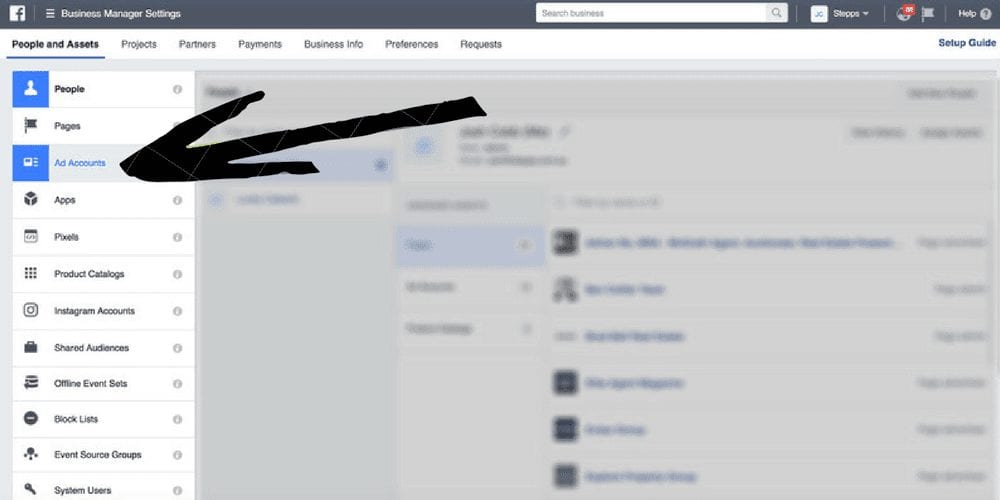
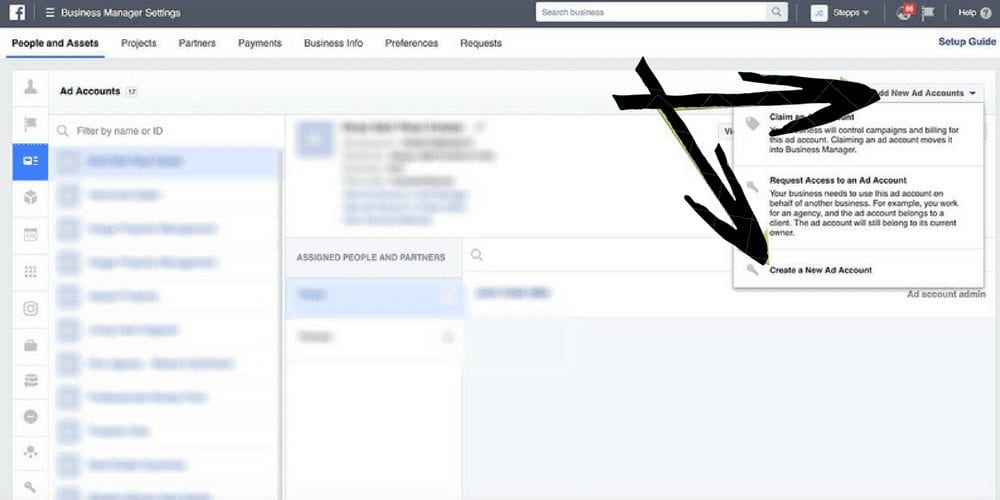
- If you have NO idea what I’m talking about re: Business Manager or what it is: Simply head to www.facebook.com/ads/manage and you’ll be directed to the steps to set up your account.
Make SURE you set your account up with the correct currency and timezone, because if you don’t you can’t change it. You’ll have to delete it and set up a whole new ad account, which is a real hassle. LOTS of people make this error so don’t be one of them!
CREATE AN AD
When you’re ready to create an ad, navigate to to www.facebook.com/ads/manage (if you’re setting up an account without Business Manager, you should already be there).
Then, click on the green ‘create an ad’ button.
3// THREE STEPS FOR CREATING A FACEBOOK AD
A Facebook ‘ad’ has three parts to it, and Facebook will guide you through each step when you create an ad:
- Campaign
- Ad Set
- Ad
Let’s run through each in order.
1. Campaign
Here is what the campaign screen in the Facebook ads manager looks like.

Basically, this is where you choose what the objective is for your ad. Or in other words, what you’re ultimately looking to get from the money you’re spending.
Facebook then ‘optimises’ your ad to reach this objective, so it’s an important step.
Here are the objectives up close:

These are a few of the ones you might consider using as service-based business:
- Video views:
Video is VERY popular – it’s prioritised by Facebook (so gets more reach), and it’s preferred by users (so it gets more views). We highly recommend creating videos and pushing them out with Facebook ads using this objective.
Advanced tip: You can then run another ad targeted JUST at people who have watched more than 50% of your video – the success with ads like this is significant.
- Traffic:
This objective is designed to drive people back to your website. It’s especially useful if you want to promote a blog post or page on your site.
- Reach:
Have a new business? You might want to look at the reach objective, and target people in the local area who you think might be likely to be interested in you. It’s a great one for brand awareness and getting your name out there. This objective shows your ad to the maximum number of people possible for your budget (slightly different to the actual brand awareness objective, which shows it to the people more likely to be INTERESTED in it).
- Engagement:
Choose this one if you want people to either LIKE your page (increase followers), engage with your posts or go to an event you’re hosting.
I recommend like campaigns when you first set up your page to get people to start connecting. You can also run a like campaign with a video, which is something that personally we have experienced considerable success with.
2. Ad set
The ad set level is where you define your target audience, let Facebook know where you want your ad to go, and set a budget and time frame for your ad.
All are important, but targeting is at the very top of the ‘important’ list. It’s SO important that your ads are relevant to your audience, and so targeting is critical to success.
TARGETING
Did you know that there are currently over 850 ways that you can drill down and target your audience using Facebook ads? And that list is only growing.
To break it down, there are two TYPES of targeting:
- Custom audiences; and
- Demographic, interest and behaviour targeting.
CUSTOM (+ LOOKALIKE) AUDIENCES
With custom audiences you can:
- Advertise just to people who have been on your website (you need to have a Facebook pixel installed in order to do this). Also known as remarketing.
- Advertise to people in your email database – you do that by uploading a CSV file into Facebook, or by connecting your Mailchimp account. Facebook then matches people who have the same email address or mobile number entered into Facebook and allows you to serve ads to them.
- OR advertise to lookalike audiences of people with similar attributes to the people that have either:
- Been to your website
- Are on your mailing list
- Have already liked your page
In order to create a custom audiences, click here:
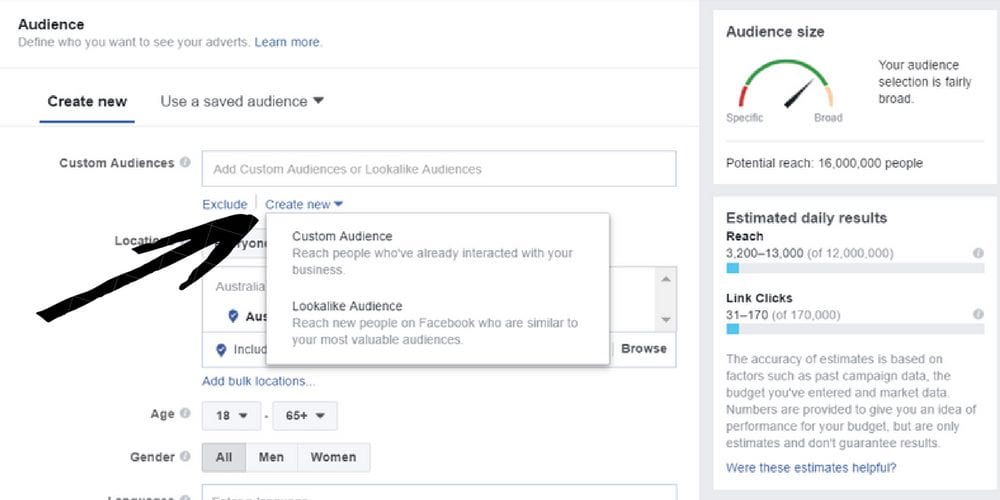
Then, choose the type of custom audience that you would like set up.

DEMOGRAPHICS, INTEREST AND BEHAVIOUR TARGETING.
The second form of targeting allows you to drill down by age, sex, location, interests and behaviour. The targeting options available are extensive, and it pays to hit ‘browse’ below and to really go through and check them out.
Here’s a few tips for targeting:
- Combine custom audiences and general targeting: You can target with a custom audience AND general targeting, which is very powerful.
- Location: You can target a particular city, or within a particular radius of a city. You can also target by POSTCODE, which is a super effective way of reaching people around your business.
- Competitors: If your competitor’s pages are big enough (usually they need a few thousand fans for this to work), you can type in the business name in the ‘detailed targeting’ section and target fans of their page with ads.
- Narrow audience: You can target people who like ‘cats’ and ‘dogs’, and it will show you people who like just cats, and just dogs. OR you can target people who like ‘cats and dogs’ which will allow you to target only people who like both.
As you start to target and narrow down your audience, keep an eye on the dial on the right hand side of the screen – it will give you an idea of how targeted you are getting.
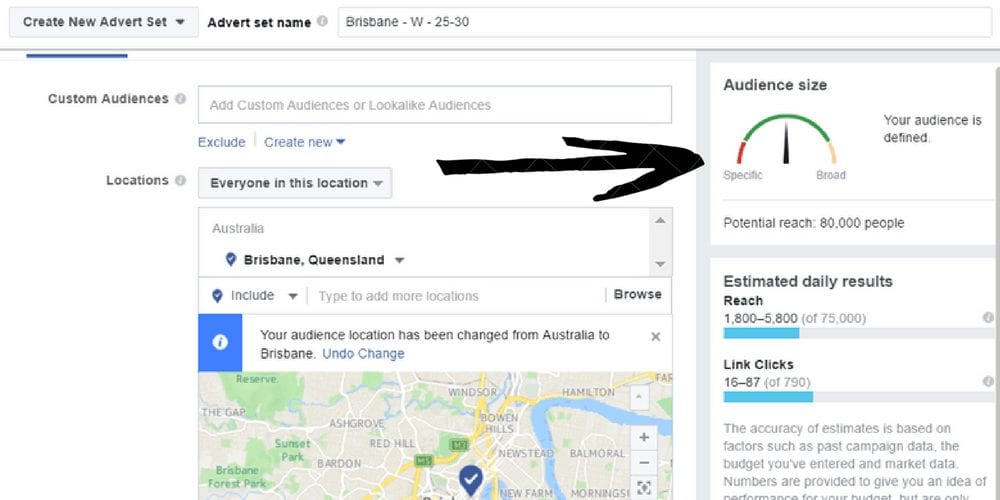
PLACEMENTS
This is all about WHERE you want your ad to appear.
The default is set to ‘automatic’, where Facebook chooses the placement for you.
Or, you can edit placements and choose from the Facebook, Instagram, Audience Network and Messenger options available.

Our preference is to uncheck everything except Facebook newsfeed – in our experience, it’s the MOST effective.
NB. We also think that the new Instagram Stories option is interesting and worth testing.
BUDGET
Finally, it’s time to set your budget and how long you want the ad to run for.
Set to ‘lifetime budget’, enter the amount your want to spend, choose the date range and hit ‘continue’!
How much should you spend?
Honestly? How long is a piece of string?
We recommend that you test and find out what works for YOU. We always recommend our small business clients include an ad spend of at least $100 a week to accompany their social media management packages.
If even that is too much, then promote your latest blog post or your website with $30 – $50 and see what sort of results you get. Adjust from there.

3. Ad

This is an example of a like campaign ad we ran for The Course Cartel.
This is the bit where you actually CREATE your ad!
Facebook ads can be in a number of different formats:
- Single image – a single image ad. This image is either populated automatically (if, for example, you are using the traffic objective) or you need to provide one in the correct specs. For a full list of correct image specs for different types of Facebook ads, see this list.
- Carousel – a multiple image or video ad with up to 10 images.
- Slideshow – a looping video ad with up to 10 images.
- Canvas – a full screen experience.
- Video – a video ad.
Here’s a few of our top tips in relation to creating ads:
Video: Video is hands down the most effective – and cost effective – form of Facebook advertising currently available.
Image text guidelines: Facebook doesn’t like ads that have images with LOTS of text overlaid onto it. They think it looks unnatural and salesy, and so will either penalise it with limited reach or disallow it all together. In general, anything more than about 20% of the total image area as text will be penalised. Note sure if your image is okay? Check out Facebook’s image checker here!
Copy: Your ad text should include two things – 1/ provide value (entertain/inform/inspire or show them that your service/the link is going to provide that for them) and also 2/ include a call to action.
When you’re done, you’ll see the preview of your ad on the right hand side of the screen.
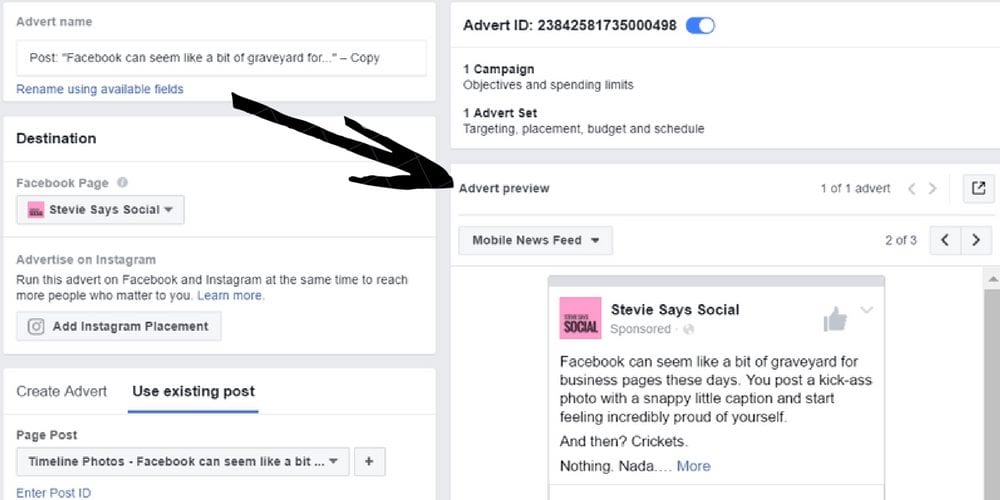
If you’re happy, click review order and make sure it all looks good (and especially, check that you haven’t actually entered the wrong dollar spend – it happens more than you would think!) and then… place your order!
Your ad will usually be approved in around half an hour (you’ll receive a notification when it is), and then you’re off and running!
—
That’s Facebook ads for dummies in a nutshell!
Once you have your first few ads down pat, we recommend doing things like split testing (which means running two ads with slight variations to see which performs better, and then killing off the under performing ad) to make sure you are getting maximum bang for your buck.
But, let’s leave it there for now.
Now pat yourself on the back because you ‘get’ Facebook ads.
Whether you decide to test and play around yourself, or engage a professional, you’ll now have a better understanding of what’s all about.
Keep Listening!
Listen On: Apple Podcasts | Spotify
Design a Simple Lifestyle Business With High Profits, Working 5-Hour Days & a Tiny Team
Get one actionable step each day for two weeks, and then weekly thereafter. It's 100% free — join 7000+ others.



