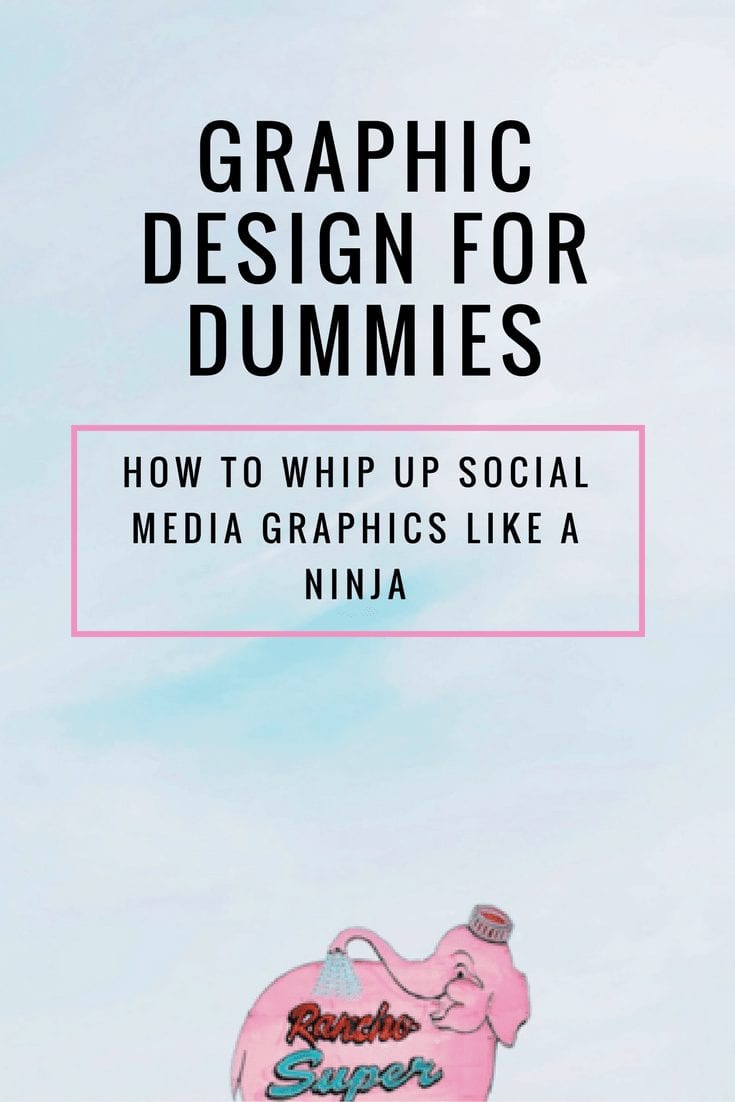You probably already know how important good imagery is on social media.
Problem is, if your business is service-based, it can be hard to really know how to represent what you do in a visual way. If you had a product, you could take some photos and whack them up on Instagram and hey presto you’re done and it would be so DAMN easy, right?
But, you don’t.
Maybe you’ve thought about getting a graphic designer to make up some quotes or graphics to showcase your business?
But then you’ve laughed and remember that graphic designers are expensive, and that you’d rather spend your hard earned cash on, say, rent (or wine).
You might have even thought about designing social media content yourself.. for, like, a second, until you remember that you barely know what Photoshop is let alone how to use it and to be honest you have no really desire (or time) to learn now.
It’s a predicament, right?
Yep. And it’s a big one, because visual content is the fuel that drives many of the major social media platforms in 2017. Need proof?
On Facebook, posts with images get shared 70% more times than posts without. They also receive 2.3 times more engagement (Buzzsumo).
On Twitter, tweets with images are retweeted 150% more than tweets without.
On Instagram and Pinterest, visual content is all there is. If you don’t have it, you lose.
One of the biggest challenges to overcome as a service-based business is how to build a social media presence without the luxury of a tangible physical product to feature or highlight.
It’s especially difficult for businesses in fields such as professional services or online gambling (for example, free craps online practice), where visual imagery isn’t something naturally associated with it.
ENTER CANVA.

Canva is an online DIY design program specifically invented to assist non-designers to produce high quality graphics for their social media accounts.

This is pure gold for service-based businesses, because it now means that you can quickly and easily whip up quality Facebook cover images, Pinterest graphics and infographics, blog post headings, Instagram images and much, much more for your accounts with little technical skill or expertise.
Best of all, Canva personal accounts are completely FREE.
There’s also an optional upgrade called Canva for Work, and for $10 per month you are able to add your brand logos, fonts and colours into Canva so that your brand assets are easily able to be accessed for any design that you produce. You can also magically resize any graphic you make to a different size which is a huge time saver.
So, how does Canva work?
Well, the first step is to sign up for a free account at www.canva.com.
Select a template
Once you’ve signed up and logged in, you will be presented with a huge range of templated design types to choose from. Here is just a selection.
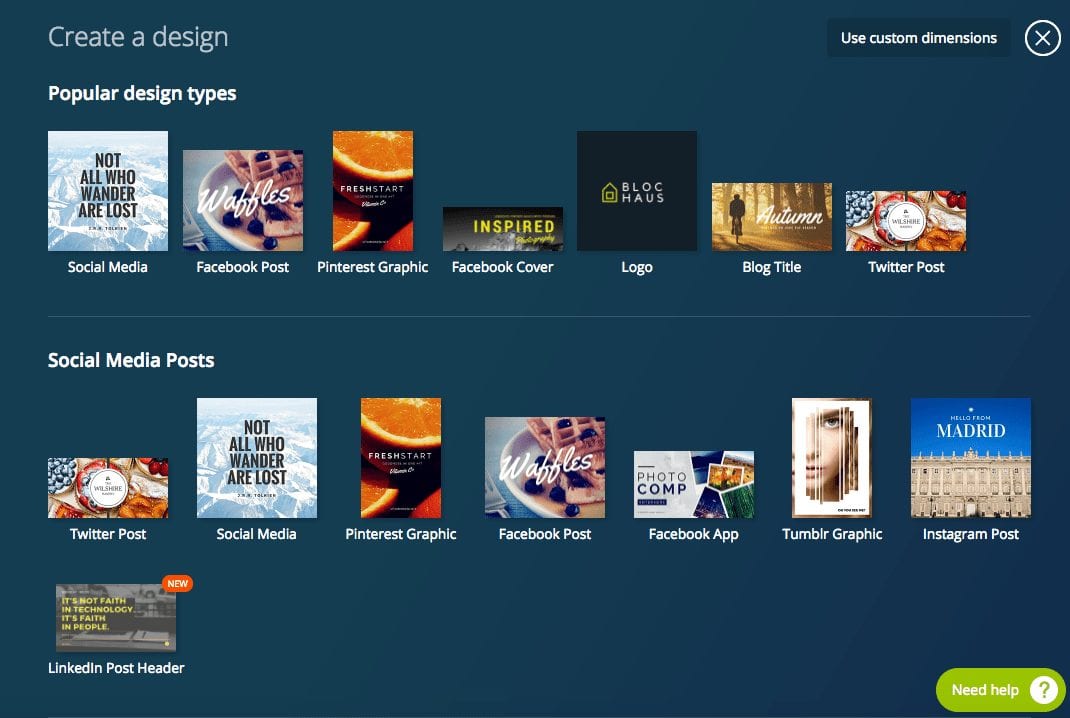
Once you’ve selected a design type, you’ll be presented with a new tab featuring your design.
Layouts
The first step (and second tab on the left hand side of the screen below under ‘search’) is to select a layout that you like.
Canva provides hundreds of different templated layouts which you are able to use and adapt to your tastes and preferences, otherwise you can choose to design your own template from scratch.

Elements
The third tab in Canva provides a number of ‘elements’ that you may choose to use in your design.
It includes over a million free photos and icons, grids for arranging the layout of your graphic, editable chart templates, shapes and illustrations to enhance your graphic.
The volume of options is extremely generous. There really isn’t too much that you won’t find here! There’s also an option to upload your own images.
Canva also has a range ‘paid’ assets, usually for $1 apiece, in addition to its free resources above.

Text
The fourth tab down is for text, and allows you to lay out or overlay text onto your graphic.
There is a very comprehensive list of Google web fonts available to use on the site, and with the ‘Business’ version you are also able to upload your own.
Canva has also designed a huge range of text graphics to enhance your image.

Background
The fifth tab is the background tab. This allows you to add your own background colours and texture, Using the ‘transparency’ slider in the top right of the Canva browser you can also add tints over images rather than block colours.

Once you’ve tinkered with your graphic and you have it looking the way that you would like it to, it’s simply a matter of clicking download to be automatically presented with a JPEG, PNG or PDF file of your chosen design.
Benefits of Canva
1. CANVA ALLOWS ALMOST ANYONE TO CREATE CONTENT QUICKLY AND EASILY, WITHOUT GRAPHIC DESIGN SKILLS.
I said almost.

2. THERE’S ARE A TON OF TEMPLATES, TUTORIALS AND RESOURCES TO HELP YOU OUT.
Not all design is created equal and whilst Canva makes life much, much easier (and cheaper!) for us non-designers, good creative still requires a basic understanding of design principles.
Luckily, Canva comes with a ton of free layouts already included.
It also provides tutorials and free resources at www.designschool.canva.com. These cover everything from articles on how to find the best font pairings to a full range of design school tutorials for different competency levels.
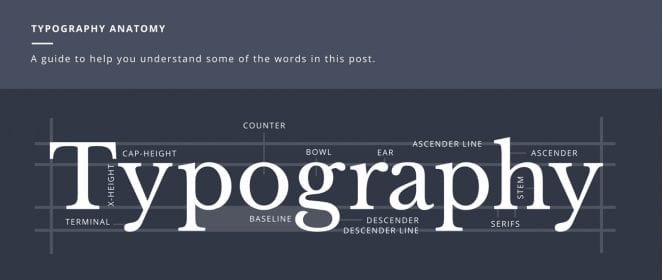
When you first open Canva to play with it, it does take a little time to work out how everything works so these guides are very helpful.
3. CANVA SAVES TIME.
Adapting your design to different sizes – for example, changing your social media image into a cover photo – is incredibly easy with the ‘magic resize’ function in the business version of Canva, and is highly recommended.
4. CANVA ALLOWS YOU TO STAY ON BRAND.
Although Canva provides a huge array of templates for you to choose from, it is important to remember to stay ‘on brand’ and ensure that your end design matches the over brand aesthetic (fonts, colours) of your business. Consistency is EVERYTHING, and this is especially true with social media. If you aren’t consistent with your brand, your business will appear unprofessional.
The Business version of Canva is worth the upgrade thanks to the brand assets (fonts, colours and logos) it allows you to load in.
They are then readily accessible every time you open a new design so that you are on brand every single time.
Graphics recommended for service based businesses
Let’s have a look at a few of the graphic templates that would most assist a service based business get their social media imagery sorted.
1. FACEBOOK COVER PHOTO.
Your cover photo on Facebook is the first impression a person gets about your business and your social media account, so it’s important to make sure that it’s a good one.
One of the best things about Canva cover photo templates is that they are set to the correct image specifications; they even show you where you profile picture goes to avoid needing to play the guessing game.
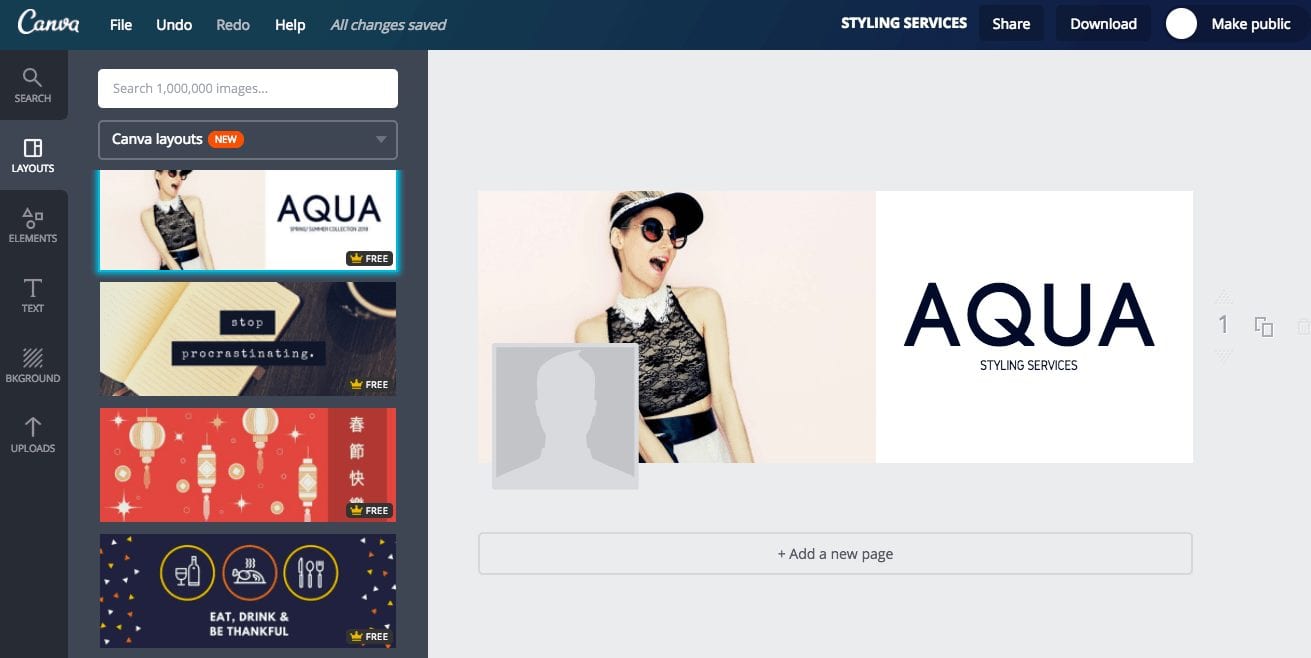
2. QUOTES
For service based businesses in non-visual industries, informative, educational and/or inspirational quotes can be a great way to incorporate graphics into your social media efforts to in a way that adds value to your audience.
They have the added benefit of being highly shareable, meaning that you can reach wider audiences and grow your brand.
Creating quotes using Canva is super simple.
At their most basic, you can use a simple coloured background or an image with tint and text overlaid over it.

3. INFOGRAPHICS
Infographics are a great way of setting out complex or dry information in a highly visual, easy to understand manner. Service based businesses should make use of infographics to display information relevant to their industry and of value/interest to their potential clients.
The great news is that Canva is easily able to generate infographics, with a host of templates to choose from.

Infographics are particularly popular on Pinterest, but are also great for incorporating into your blog posts (for sharing on social media) and on Facebook.
4. ENGAGING CONTENT
Service based businesses in non-visual industries should look at engaging with their audience/potential clients on social media by provoking dialogue.
This can be achieved using Canva through the creation of simple text graphics with eye-catching questions that your potential clients would be likely to engage with.
This is much more effective than simply posting a text update, which is much more likely to be ignored and/or overlooked.

5. PHOTOS WITH TEXT OVERLAY
On both Facebook and Instagram, service based businesses should look at posting photos on subject matter related to their business – even if the business or industry you operate in isn’t a highly visual one.
For example, a freelance writing business could use photos of computers and stationery flatlays overlaid with graphics related to their service.
Pexels.com is a great place to find imagery for this purpose, with lots of white space for inserting your text.
Just a word of warning for Facebook, though. Text should be kept to 20% or less of the total image because having overly ‘wordy’ images on the platform is frowned upon.
This is because Facebook is primarily a platform for friends and family to interact, so overly wordy imagery can come across as too salesy.
Here’s an example of good image with text overlay kept to a minimum.
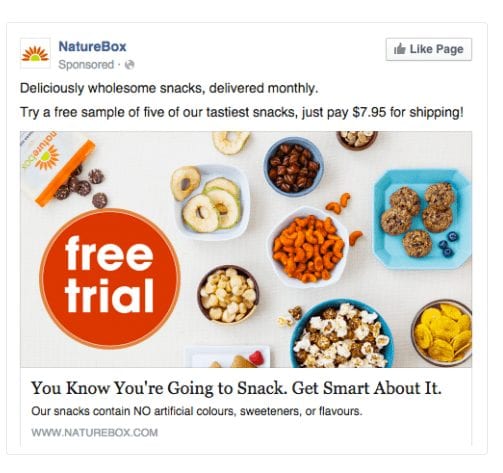
To check whether your text fits within the 20% guideline, you can upload it by using this link.
5. FACEBOOK ADS
Facebook Ads are one of the cheapest and most effective ways to market your business in 2017. Get in quick though, because it won’t always be this way.
Canva now has a range of templates specifically designed for creating stunning Facebook ads.
They are found at the bottom of the list of graphic template options.
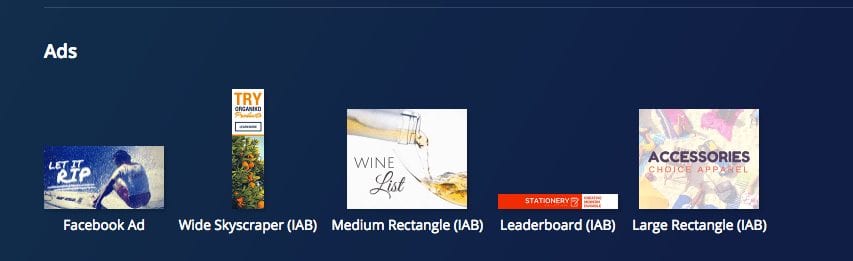
By default, the Facebook Ads template is set to 1200 x 627 pixels, but you can also add a custom size by clicking on the ‘custom dimensions’ link in the top right hand corner on the Canva design templates page (note: you won’t get pre-designed layouts if you choose this option).
Note that Facebook has a few rules for the use of images in ads:
- Adverts must not contain images that portray non existent functionality.
- Adverts must not contain before and after images that contain unexpected or unnatural results (personal trainers and health/fitness professionals take note).
- Images must be relevant to the service being offered
- Facebook ads also should contain more than 20% of text.
The great news is that all of the templates that Facebook uses have less than 20% of text in them so you don’t have to worry about your ad being rejected!
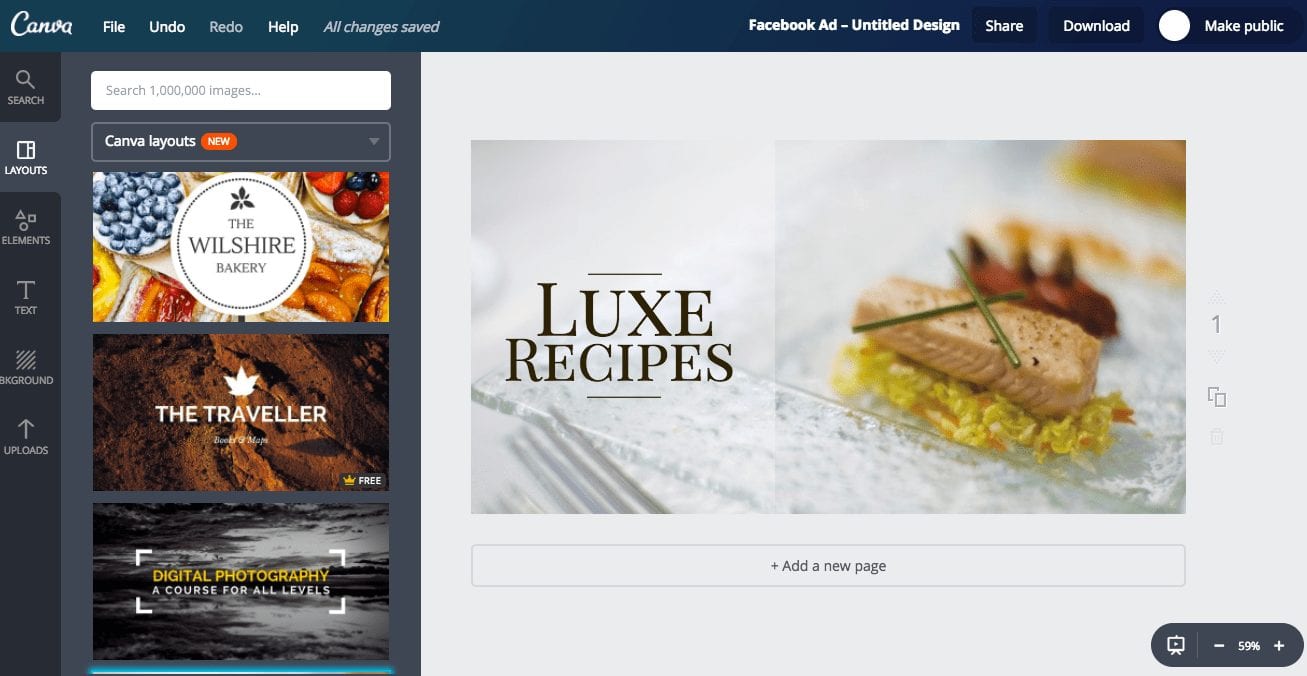
The templates are designed specifically for use in news feed Facebook ads, and they are a great way for you set up your own Facebook advertising quickly and easily.
______
Good quality visual imagery is a non-negotiable for success in social media in 2017.
Thanks to Canva, service based businesses in industries that aren’t by their nature highly visual are able to harness their power.
Heck, even highly visual service based businesses should still use Canva for creating graphics that supplement their other visual content.
So, what ON EARTH are you waiting for?
Design a Simple Lifestyle Business With High Profits, Working 5-Hour Days & a Tiny Team
Get one actionable step each day for two weeks, and then weekly thereafter. It's 100% free — join 7000+ others.